Troubleshooting
This page lists common issues and their solutions when using RedirectWeb.
Redirect rules are not working
If your rules are not working as expected, please check the following:
-
Browser extension is installed and enabled for the correct page: Make sure you have installed the RedirectWeb browser extension and that it is enabled in your browser for the web page you want to redirect from. If you can open the extension's popup like this on the source web page, it is installed correctly:
-
Rule configuration is correct: Double-check your redirect rules in the RedirectWeb native app. Ensure that the source URL patterns, target URLs, and any conditions are correctly set up. To check if your rule is valid or not, input an example URL in the Examples section in the Edit Rule screen. If your rule is valid, you will see the expected destination URL under your input, like this:
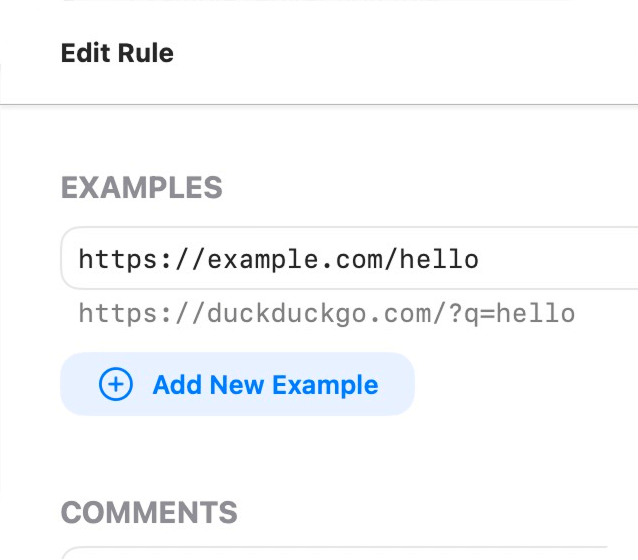
Extension's popup shows an error
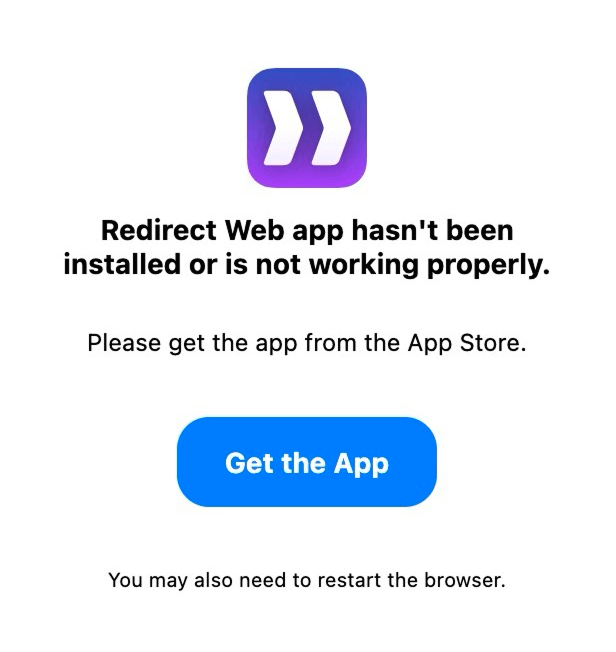
RedirectWeb app hasn't been installed or is not working properly.
Please get the app from the App Store.
If you see the above error when opening the extension popup, it means that the RedirectWeb native app is not installed or not running properly.
Please make sure that you have installed the latest version of RedirectWeb from the App Store.
You may also need to re-launch your browser after installing the native app.
- You need to install RedirectWeb native app to use the browser extension. The extension alone does not work.
- Safari users do not need to install the extension separately, as it is bundled with the native app.
Original page flashes briefly before redirect
This happens when you use the Original type redirect rules. This type provides various advanced features, but it may cause a brief flash of the original page because it may allow the original page to load before performing the redirect.
Open the Edit Rule screen and change the Type to DNR to avoid this issue.
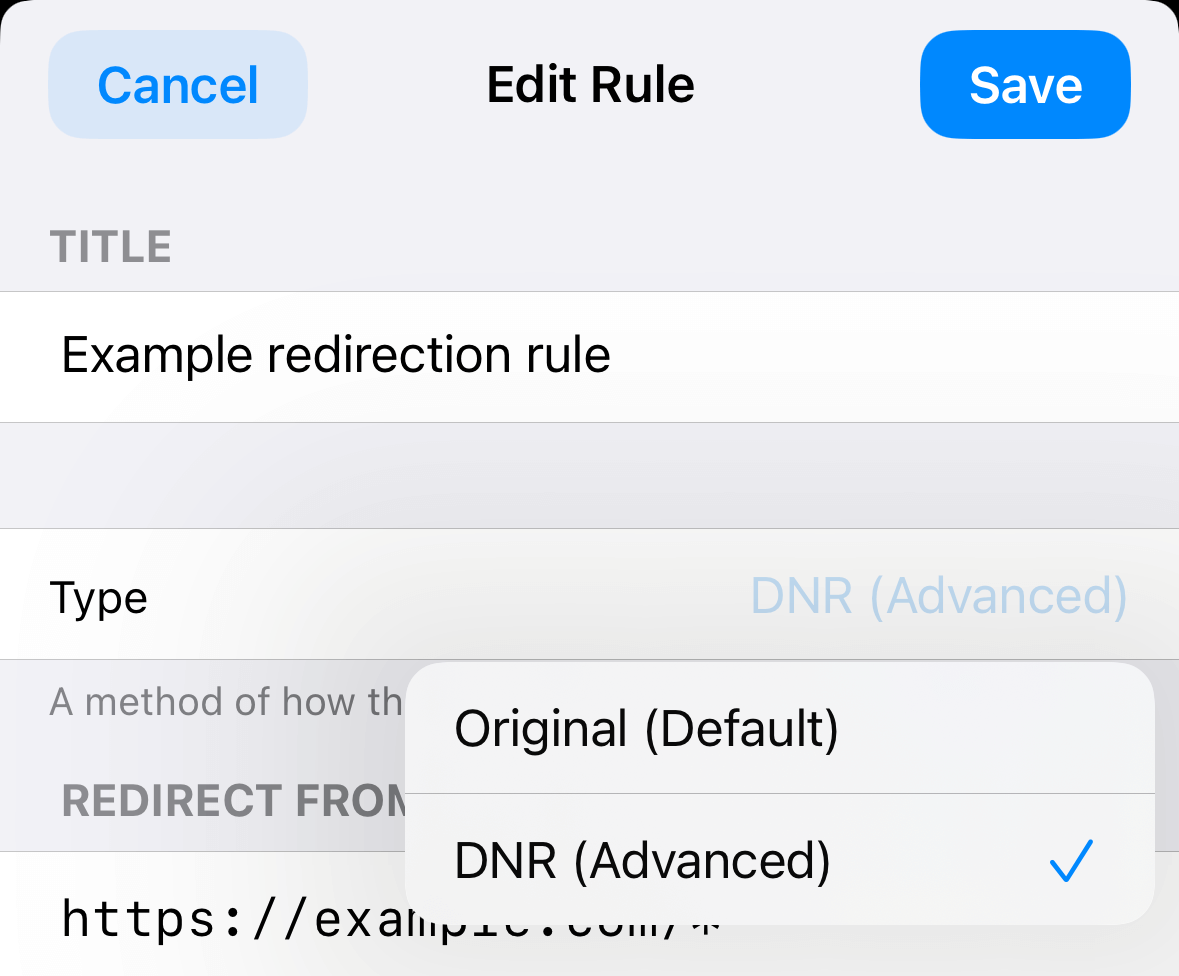
In Firefox, this issue shouldn’t occur even with the Original type, since it relies on the WebRequest API, which prevents the original page from being loaded.
Errors are shown in Safari's Settings window
You may see error messages in the Safari Settings window like the following:
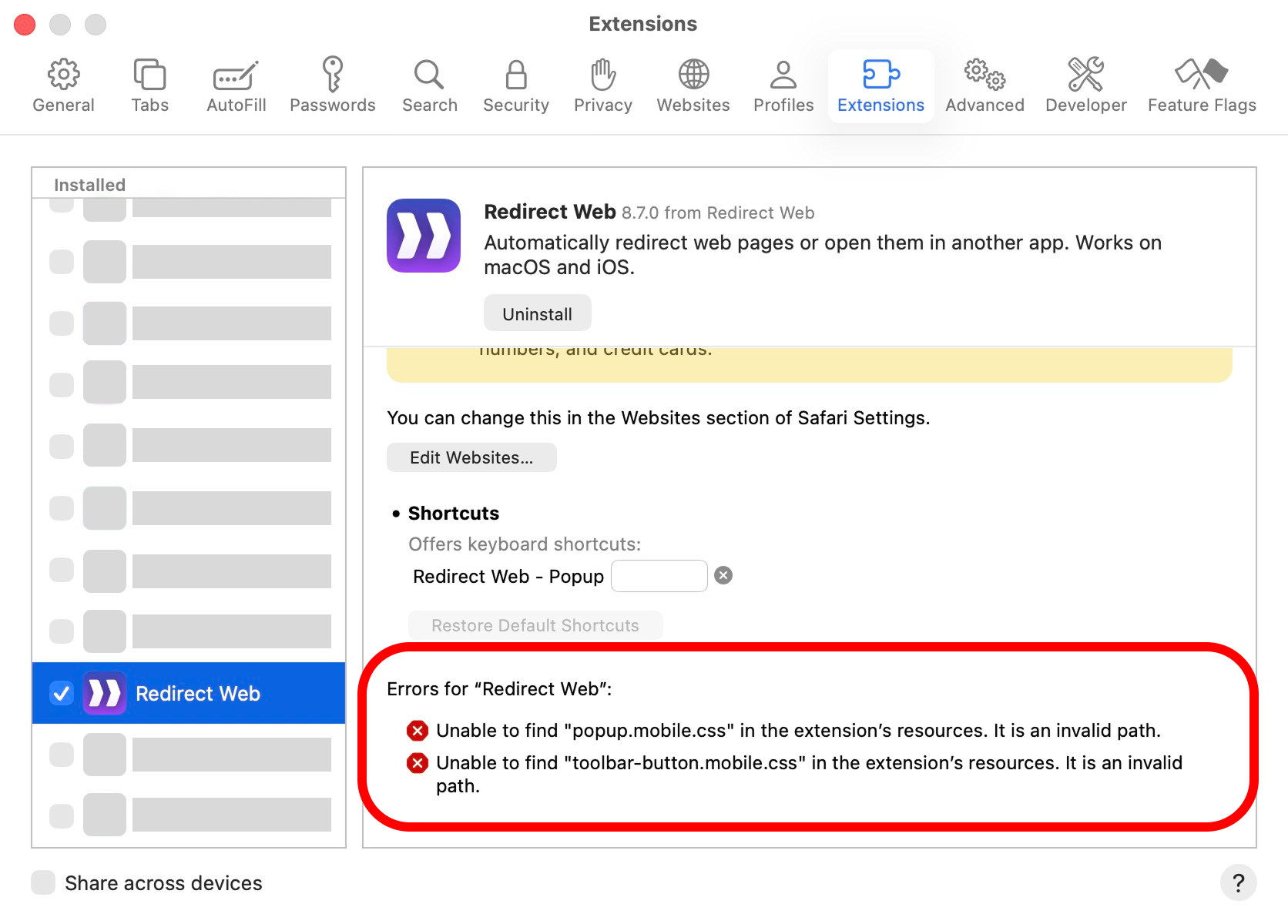
- Unable to find "popup.mobile.css" in the extension’s resources. It is an invalid path.
- Unable to find "toolbar-button.mobile.css" in the extension’s resources. It is an invalid path.
This doesn't affect the functionality of RedirectWeb. You can safely ignore them.
These errors are caused by the extension popup trying to load styling files for both desktop and mobile devices while they can only load either of them, depending on whether you are using Mac or iOS. As a result, one of the files will always fail to load, which is expected behavior.
We understand that seeing error messages can be concerning, so we are planning to suppress these messages in a future update. See more details in GitHub issue #96. Sorry for the confusion!
Further assistance
If you are still experiencing issues after trying the above solutions, please contact us.