Export/Import Rules
Export Rules
Export on macOS
Click either the ellipsis button or the Share button as shown in this screenshot:
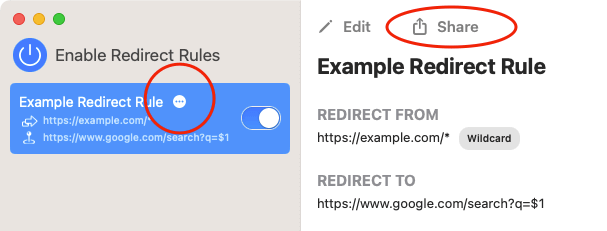
Then, select "Export Rule" or "Share Rule..." from the context menu:
You can also multi-select your rules and export them by secondary clicking (right-clicking) them on the rule-listing sidebar:
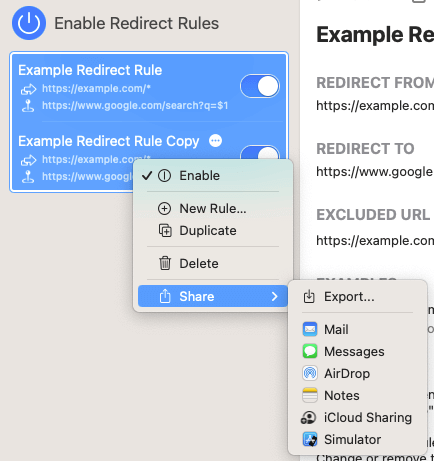
In addition, you can export all the rules from the menubar > File > Export All Rules:
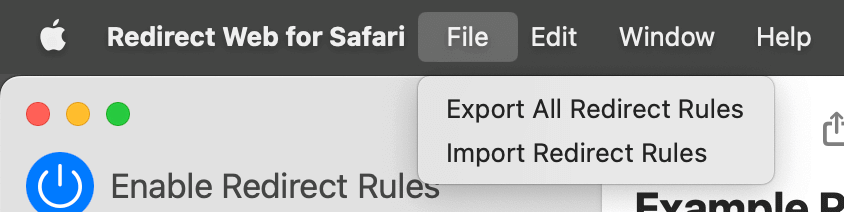
If you want to export your rules in the format compatible with Einar Egilsson's Redirector, press the Option key (⌥) on the context menu or the menubar, then you'll see these:
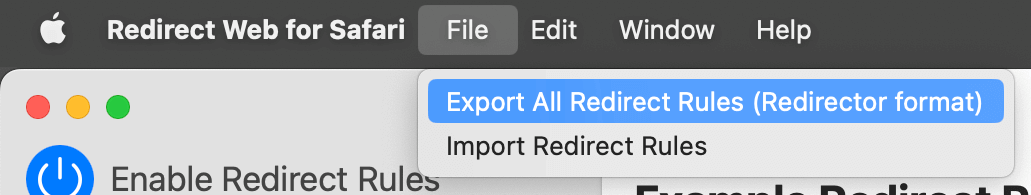
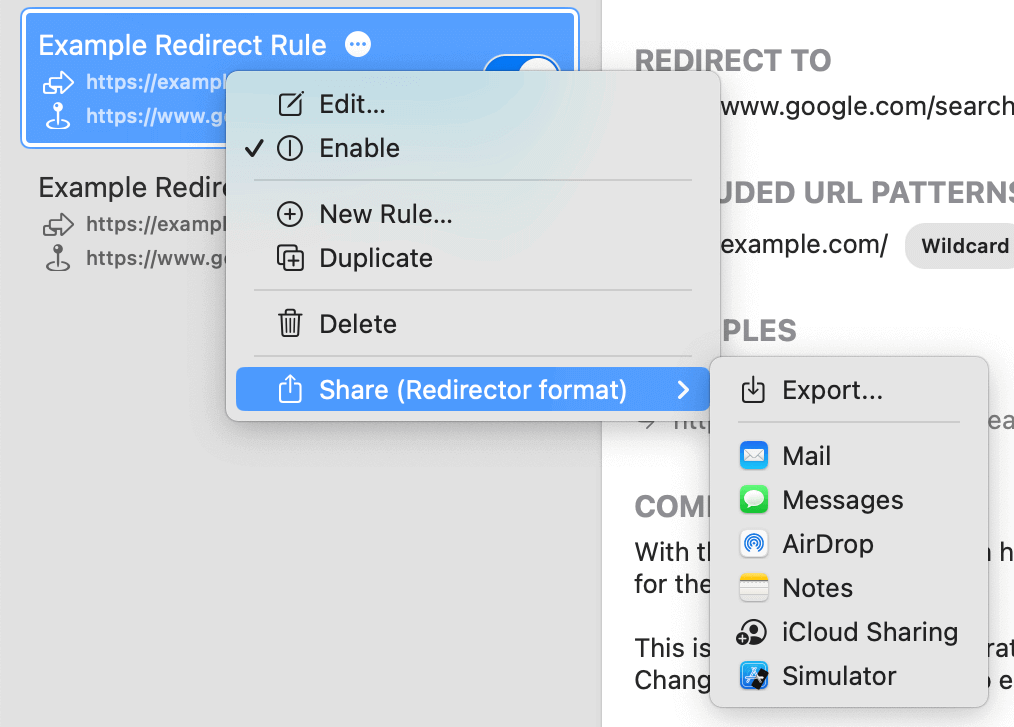
RedirectWeb is not fully compatible with Redirector, and vice versa. Some settings, such as "Replace Occurrences" for Capturing Group Processing, aren't exported with the Redirector's format.
Export on iOS
You can export your rules like this:
Import Rules
Import on macOS
- Simply drag and drop the exported rule files to RedirectWeb's window.
- Or, you can also import them from the menubar > File > Import Rules
Import on iOS
Suppose your rule file is in the Files app. Open it on Files, tap the Share button, and then select RedirectWeb:
| Step 1: Tap the Share button on Files | Step 2: Select RedirectWeb |
|---|---|
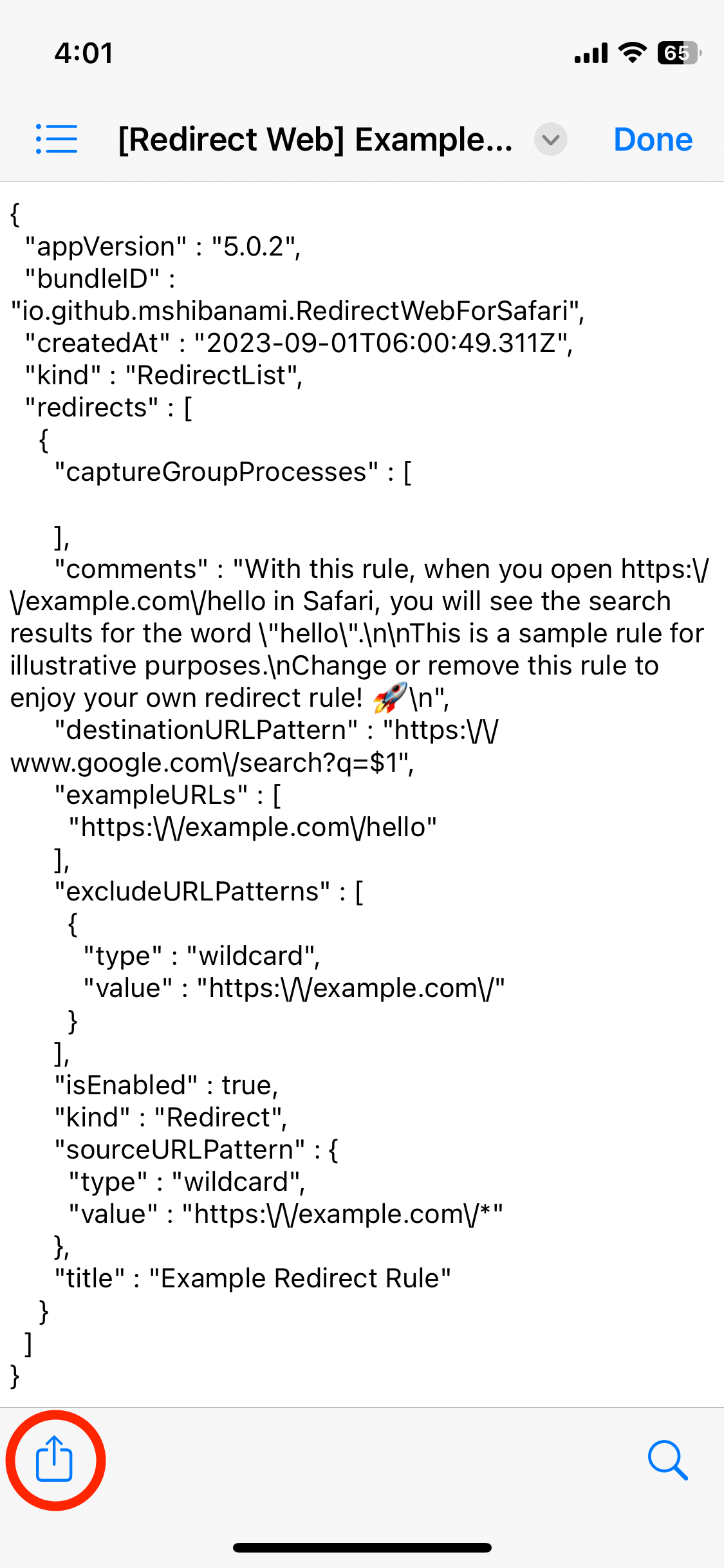 | 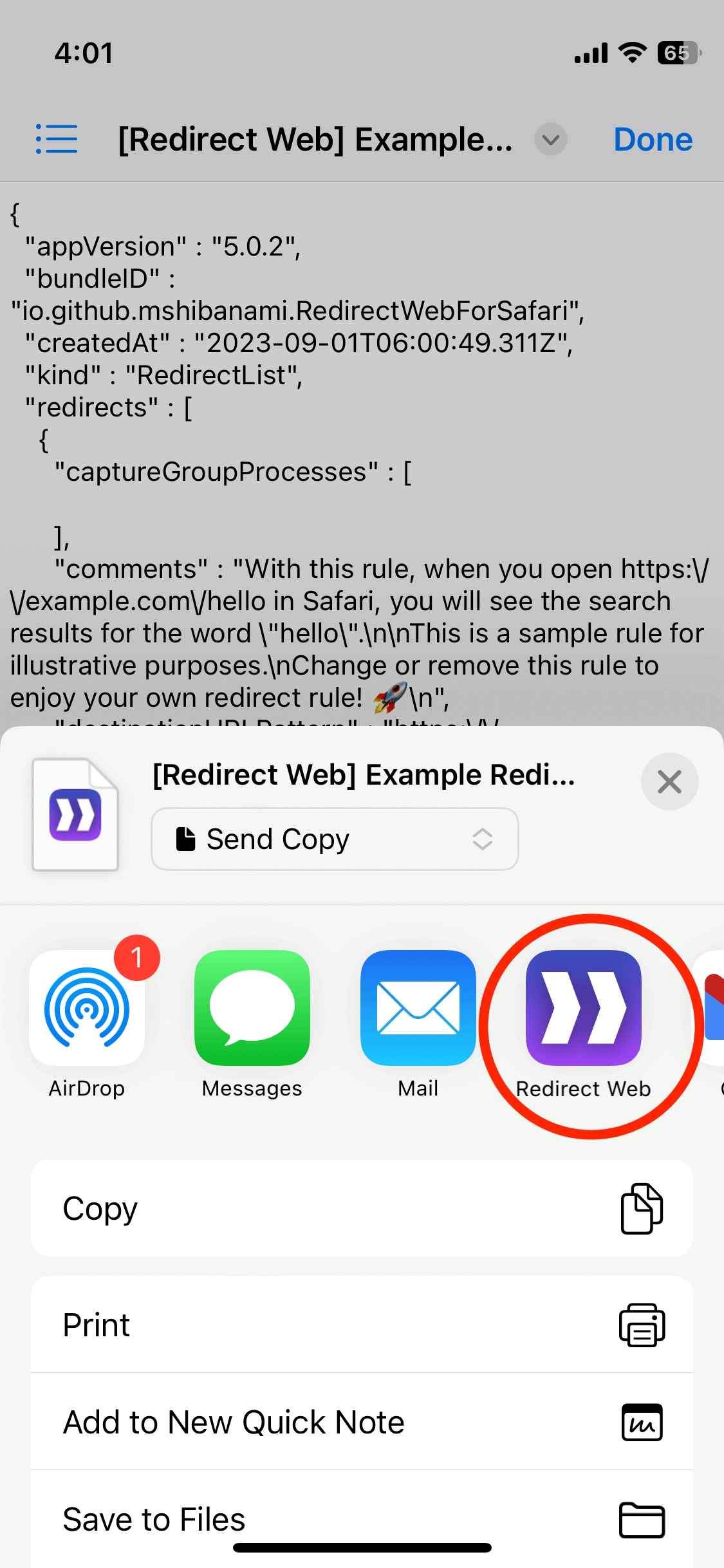 |